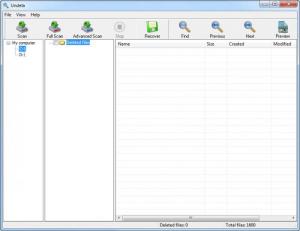Undela
4.5
Size: 3.71 MB
Downloads: 6114
Platform: Windows (All Versions)
In the computer world, when you delete a file or folder, the data is not actually gone, but just hidden from the operating system. In fact, the deleted files and folders are still present on the hard disk and can be retrieved using specialized recovery software. Being able to recover all your files and folders can be really useful if you delete the data by accident or because of a hacker or virus attack. An application which allows you to easily recover all your lost or deleted data is Undela.
This application is very simple to install, as it requires only a few clicks for this. After installing and running the application, the user will be presented with a very simple and intuitive interface which allows him to easily recover all his lost files using a single mouse click. The program can detect any kind of partition and it even supports USB memory sticks. After selecting the desired partition for recovery or the right hard disk, the user will just need to select one of the available methods of scanning for deleted data. There is a simple, standard or advanced scanning process available. Selecting the advanced scanning method may take longer to complete, but it will find more deleted files than the other two methods.
After the scanning process is over, the user will be able to preview the found files prior to recovering them. In this way, one will be able to make up his mind about what files should be recovered and which not. After previewing the files, one can recover them in any location on the same hard disk or memory device. By accessing the options section, the user can select the type of files that should be scanned on the hard disk.
Pros
It features a very simple and intuitive interface. Besides that, it allows you to scan for deleted files using three different methods. Furthermore, found files can be previewed before they are recovered. Moreover, the user can select which type of files should be scanned.
Cons
The program is not compatible with RAID hard disks. Undela allows you to recover all your lost or deleted files and folders in the easiest and quickest way possible.
Undela
4.5
Download
Undela Awards

Undela Editor’s Review Rating
Undela has been reviewed by Jerome Johnston on 14 Jun 2012. Based on the user interface, features and complexity, Findmysoft has rated Undela 4 out of 5 stars, naming it Excellent